If you’re a drone videographer and you want to make your epic, bird’s-eye footage look even more epic, CinePacks has the perfect asset for you! You can get ten free LUTs to use in any of your video projects when you downloadCinePacks’ Free Mavic 2 Pro LUT pack from our website. These free LUTs are designed to use with the Mavic 2 Pro footage, but they’re also compatible with any drones that shoot D-Log or Log footage. Specifically developed to give your footage the best cinematic color grading, this free pack is an essential part of any filmmaker’s toolkit. Not only will you be able to enhance the colors of your raw footage during the post-production process, you can tweak and adjust these LUTs in Adobe Premiere as desired to achieve a totally customized look for your project. Learn how to use each LUT in Adobe Premiere, then get your free download today!
Locate the Free Mavic 2 Pro LUT pack on the CinePacks website under “Free Packs.” Since this is a sample pack, all you have to do is provide us with your email address so we can send you the download link. Once you receive the link in your inbox, download and unzip the folder of free video effects. (Note: This is an Adobe Premiere Pro tutorial but these LUTs are also compatible with other editing softwares like Final Cut Pro, Sony Vegas, and DaVinci Resolve.)
To import the LUT pack in Adobe Premiere Pro: Copy all LUTs and navigate to your local drive → Program Files → Adobe → Adobe Premiere Pro → Lumetri → LUTs → Creative. Paste your LUTs there; once you restart Premiere, your LUTs will be ready to use.
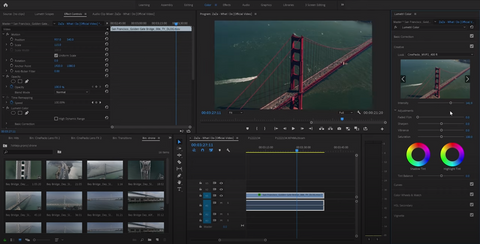
Find and use your LUTs in Adobe Premiere Pro by adding Lumetri Color → Creative → Look and choosing the LUT you’d like to apply to your clip. You can adjust the intensity and make other corrections as desired under “Adjustments.”

Adjusting and playing with the curves is another way to achieve the exact look you’re going for.
Download More Free LUTs & Other Assets on the CinePacks’ Website
We have even more great tools (both for free and for purchase) on the CinePacks’ website! Video transitions,gun effects, glow animation effects, film overlays, and lens flares are just some of the amazing products we have waiting for you - and you can use them in almost any editing program you choose. We have tutorials to guide you through using these video effects and we’re always ready to chat if you need tocontact us with any questions or feedback about any of our products. Check us out onFacebook andInstagram to get the latest updates on our new products - and so you can tag us when you post any work you’ve created using any of our tools! Also, don’t forget to subscribe to ourYouTube channel to see our newest tutorials as soon as they become available. Can’t wait to hear from you!
