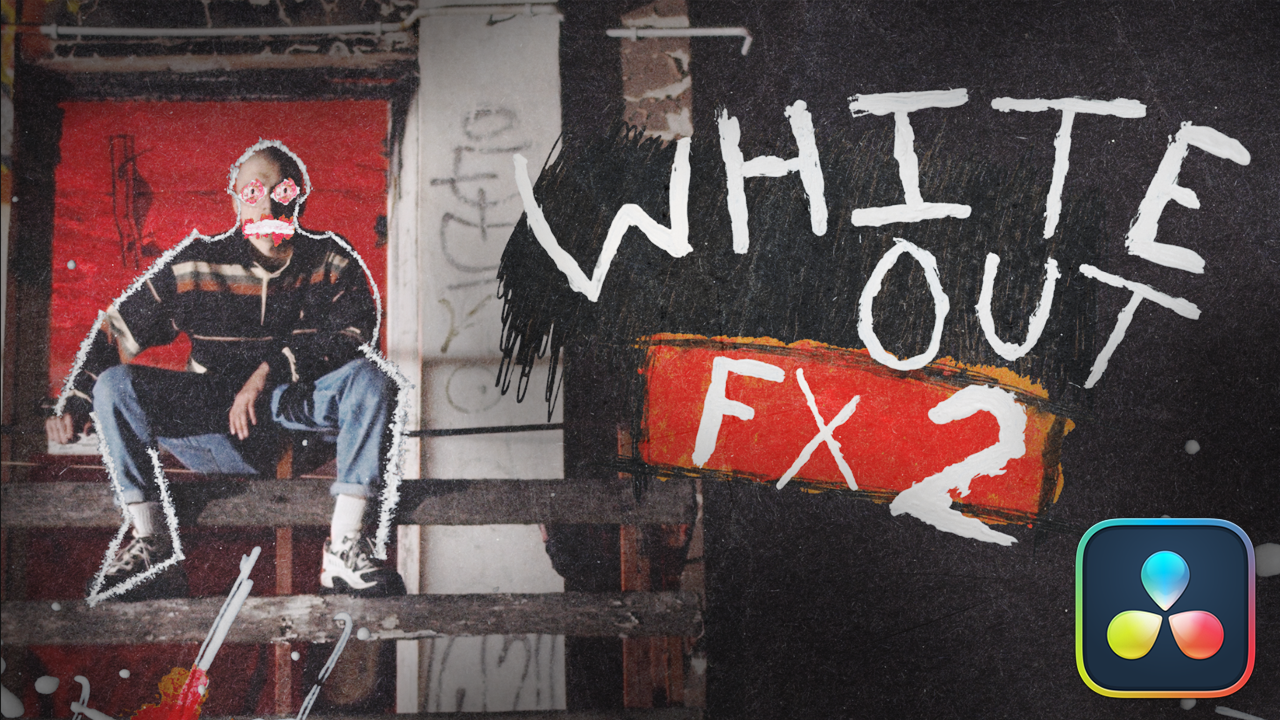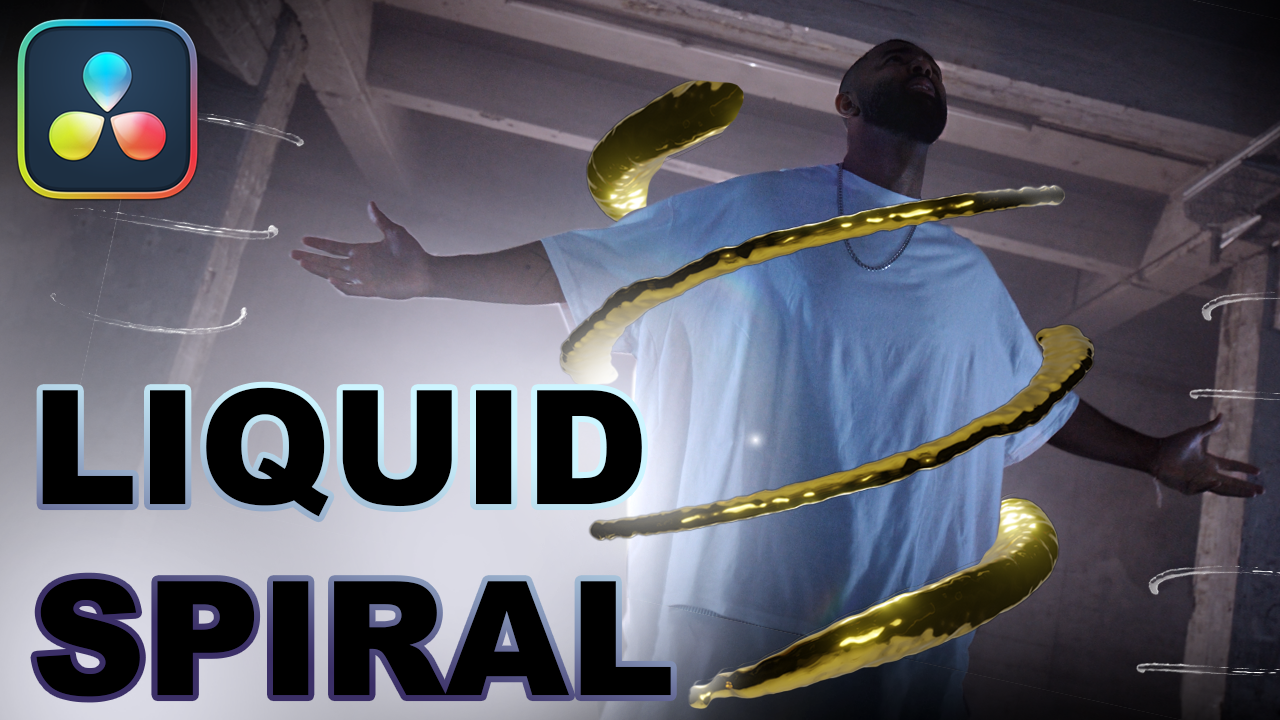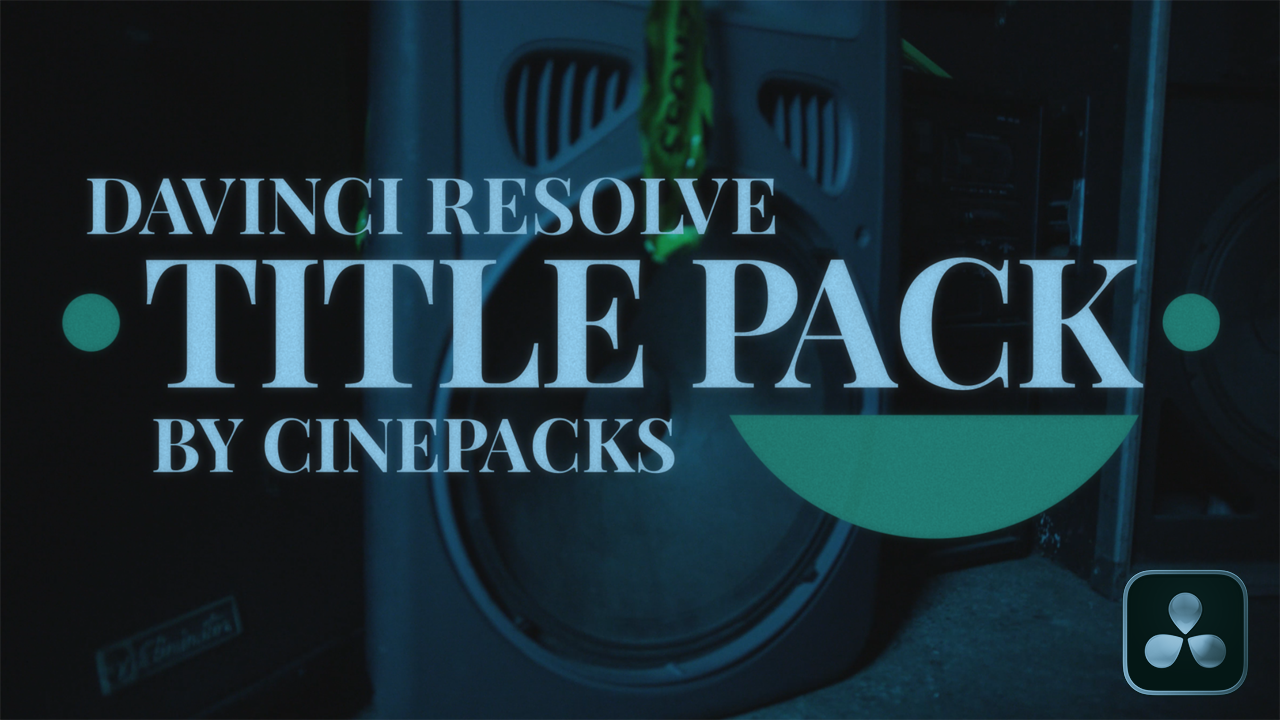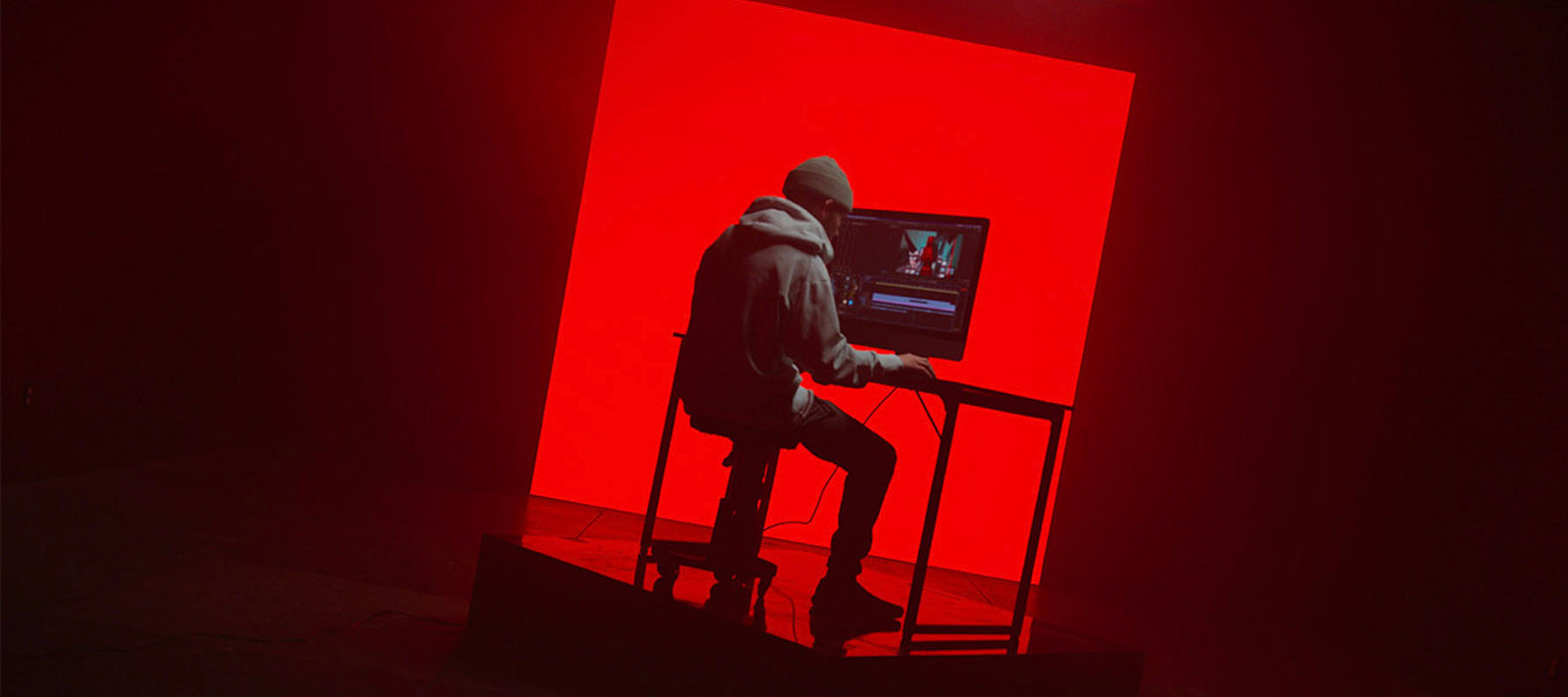
Tutorials
The new White Out FX 2 has been released! In this video we are going to cover how you can create these epic still-frame paint effects without the mess of well…paint! Normally to achieve this effect you must print out still frames onto paper and manually damage them, scan them, and then re-edit them. With the White Out Pack you can skip all of that mess and create the same grunge digitally. In this video we will show you how to outline your actors or objects in paint scratches, and how to combine them with paper overlays!
Easy drag and drop paper fx with out having to use a printer or painting by hand.
This video will show you how to create and mask an awesome sequence inside DaVinci Resolve Fusion using the CinePacks Liquid Spiral Effects. Create an amazing spiral effect using the front and back of the liquid wrapping effects, adjust colors and track the spiral around a moving object using the tracker node. All of the tools used in this video are available in the free version of DaVinci Resolve! Get ready to learn some awesome techniques and take your video editing skills to the next level!
The CinePacks Title Pack is here! In this video we will cover how to install fusion title templates in DaVinci Resolve, how to edit these titles, and how to customize them further in the fusion tab. We will also go over some very cool FX that you can apply to your titles, such as the film damage with glow. Get ready to take you music video titles to the next level!