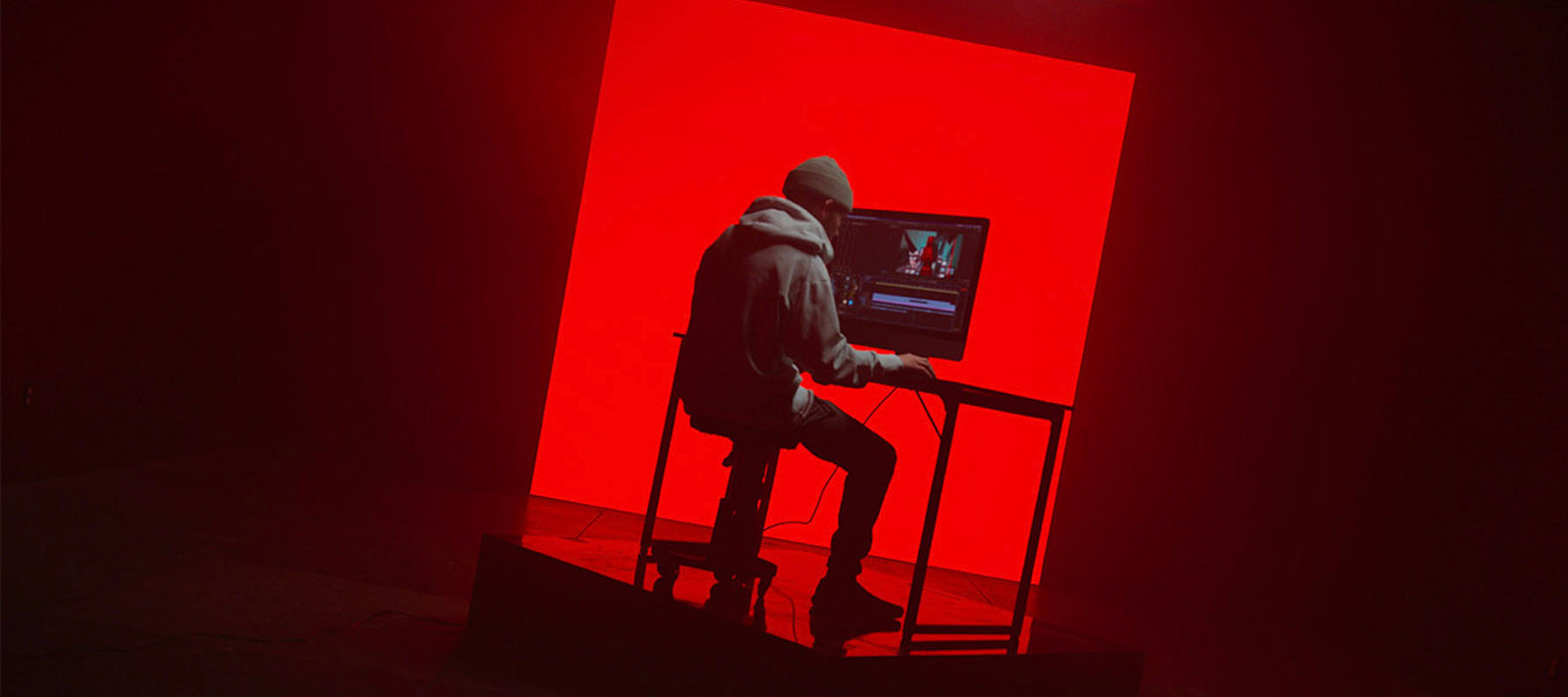
Tutorials
In this video we will be going over how to create neat freeze frame paint effects in Davinci Resolve! These overlay effects are fun to mess with, and we will be showing you how to add an extra layer of dimension to your edits! All these assets are available on the CinePacks website, and you can follow along with the FREE sample pack!
This tutorial will go over a few amazing tips to help speed up your editing in DaVinci Resolve. Learn new hotkeys, hidden features, and neat tricks to take your editing to the next level!
This tutorial will go over how to use the liquid chrome assets from CinePacks to create unique and special VFX for your edits. Learn some useful masking techniques in the fusion tab and stretch the limits of these assets by adding glow effects to enhance the visuals! These assets are also very easy to customize, so we will go over how to change the color and animate them individually. Lastly, this tutorial covers how to add refraction lighting to the chrome! If you like these videos, subscribe for more!
In today’s video we are going to go over how to utilize both the CinePacks Shockwave FX’s in DaVinci Resolve. We’ll go over how to create basic titles to overlay the particles with, and how to change the color of every particle asset as well. From there, we will make an explosion behind a subject by rotoscoping them out of the frame. The final and most unique effect this video covers is displacement. Using the displace node in the fusion tab, we will use the luma channel of the particles in this pack to displace our footage. The results are very stunning! Make sure to visit the CinePacks store and subscribe to the channel for more!
Have you ever seen those really neat transitions where the camera pans through a wall? In this video we will be using FREE assets from CinePacks to recreate this effect in Davinci Resolve.
In this tutorial we cover how to get FREE vintage Retro effects in your videos using Adobe Premiere pro, Final Cut, and DaVinci Resolve.
How to get that retro look in your videos using DaVinci Resolve 17.
How to easily transitions through Walls and the floor using our Foreground transition fx in adobe premiere pro
Fire burn transitions in Fincal Cut Pro
This video will show you how to make a low shutter speed effect in Davinci Resolve 17













