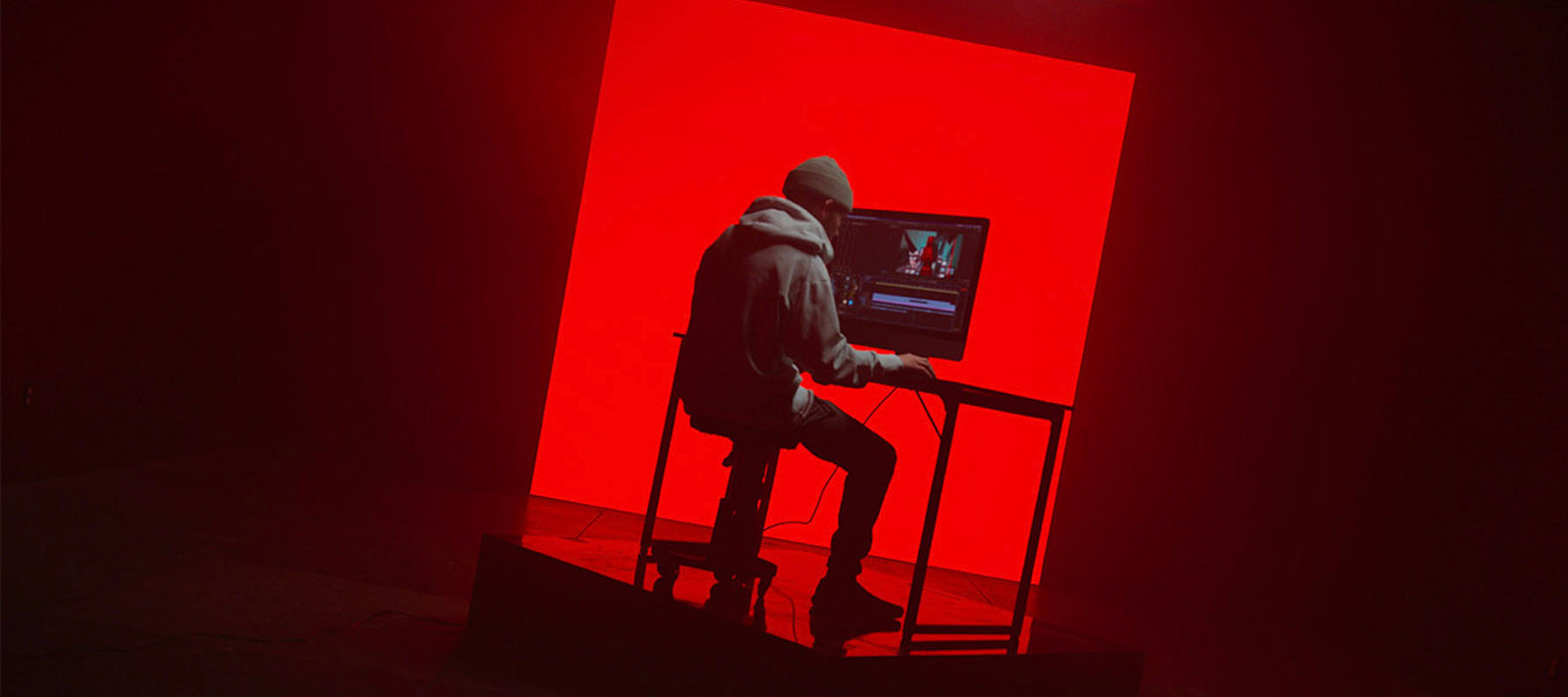
Tutorials
Fire burn transitions in Fincal Cut Pro
Give your video clips that authentic, vintage feel with the help of our Super 8 Film FX Pack for Final Cut Pro X. Obtaining and shooting with a true film camera can be complicated (not to mention expensive) but our 8mm film overlay can provide the same aesthetic while saving you a ton of cash!
Add realistic smoke video effects to your next production by downloading our free pack of Smoke FX for Final Cut Pro from CinePacks!
Though our glowing effect appears advanced, we have developed a super simple free pack that you can download (and no plugin is needed)! Discover how to integrate our FREE Glow Animation Effects for Final Cut Pro X into your next great project.
CinePacks offers a free pack of amazing TV overlay video effects so you can try a few samples before purchasing the full pack. Watch our tutorial to learn how to use these unique free video effects in Final Cut.
Give your latest production a fresh new look by downloading some of our amazing Final Cut Pro video transitions for free!
Ourfree Paper Rip FX pack is filled with amazing video transitions that are perfect for creating a truly unique look in your videos, so check out this tutorial for using these Final Cut Pro transitions!
Simply download the Fire FX pack, then drag and drop these outstanding video effects into Final Cut Pro and customize them to your liking to create a whole new look for your project.









